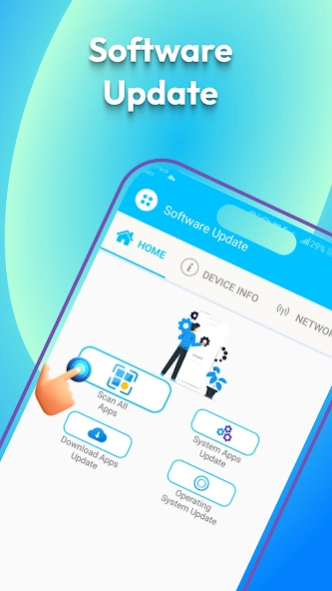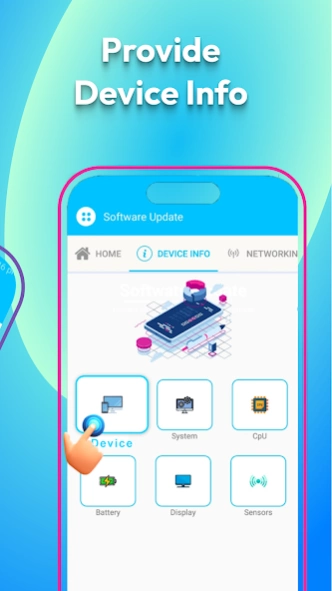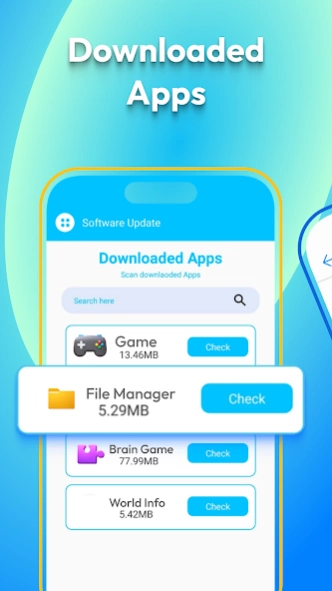Update All Apps - Update Apps 2.4
Free Version
Publisher Description
Update All Apps - Update Apps - Software Update-all Apps Update will check updates of all apps and update apps.
Software Update - App Update is developed to update all app to latest software update by update all app. This Update all apps also list down all your system apps update and downloaded apps update all apps separately. Update all Apps - Software Update all apps is not only for apps update - software update infect its a muti functional application which support multiple feature like all apps update, OS update, installed apps update, system apps update, multi uninstaller etc.
App Updates - Upgrade for Apps update all apps - Software update app is very powerful tool app to update all apps. Best Software Update for Phone update all app - System Updater for all apps update by providing multiple features in one app of all apps update.
Phone update software - Fast Update for All apps - Android system update is best for you because all pro features of this app is totally free of cost to update all apps.
✨Pro Features of Software Update - All Apps Update - Update software app:✨
👉Scan Apps - Update all apps - Software Update , apps update:
This software update – Apps Update App also scan your all apps update and also display total number of apps update found in your device. During scanning software update all apps you can easily see animated bar of your scanning all apps update progress and also stop scan process at any time and update all apps.
👉Software Update - Update all apps - Apps update:
Uninstaller - Software Update apps update-
👉Install Apps Update - System Apps Update- Update All Apps Update:
Our Software Update app display all your system apps update and downloaded apps update in separate list so that users easily easily update all apps.
👉Version - Size - App Settings - Software Update -Update all apps & Info:
Software Update app also display all info, app info including the size of every app, version number of software update all apps and also allow users to open app setting with just one single click.
👉Operating System details - Software Update all apps- Update all apps:
Update Apps - Software Update - Info app is also redirect you to device OS details and using this software update all apps you can easily see all apps update.
👉Multi Uninstaller - Uninstall Apps - Software Update app - Apps Update all:
Device Info - Software Update app also list down all apps update in one list and user can select multiple apps at once and uninstall multiple apps with one click using software update update all apps, update software..
✨Other features of Software Update for my Phone - Update all Apps:✨
Update all apps now including system apps update, downloaded apps update
Quick and fast Update for all apps
Android software update
Check your device info
Check operating system details
Check downloaded apps update
Check installed apps update
Update OS with Software Update - Apps Update all: Update software app.
✨How to use this Software Update - Apps Update all - Update software?
👉Download and install Device Info - Software Update: Apps Update tool
👉Click on install apps button of software update app to check for updates for installed applications.
👉Click on system apps update button of software update app to check details of system apps update using software update update all apps, update software.
👉Similarly, press "Update" button to go to the store for update specific app to update all apps easily using software update update all apps, update software.
Disclaimer of Software Update - Update all apps - App update:
software update update all apps, update software is not saving any of your personal information. You can use this software update update all apps, update software all free of cost and check all updates.
If you are facing any issue while using software update update all apps, update software you can contact us on our email address muddassir1071@gmail.com.
About Update All Apps - Update Apps
Update All Apps - Update Apps is a free app for Android published in the System Maintenance list of apps, part of System Utilities.
The company that develops Update All Apps - Update Apps is AMA Technology. The latest version released by its developer is 2.4.
To install Update All Apps - Update Apps on your Android device, just click the green Continue To App button above to start the installation process. The app is listed on our website since 2024-02-26 and was downloaded 5 times. We have already checked if the download link is safe, however for your own protection we recommend that you scan the downloaded app with your antivirus. Your antivirus may detect the Update All Apps - Update Apps as malware as malware if the download link to com.app.update.software.check.app.usage.check.app is broken.
How to install Update All Apps - Update Apps on your Android device:
- Click on the Continue To App button on our website. This will redirect you to Google Play.
- Once the Update All Apps - Update Apps is shown in the Google Play listing of your Android device, you can start its download and installation. Tap on the Install button located below the search bar and to the right of the app icon.
- A pop-up window with the permissions required by Update All Apps - Update Apps will be shown. Click on Accept to continue the process.
- Update All Apps - Update Apps will be downloaded onto your device, displaying a progress. Once the download completes, the installation will start and you'll get a notification after the installation is finished.